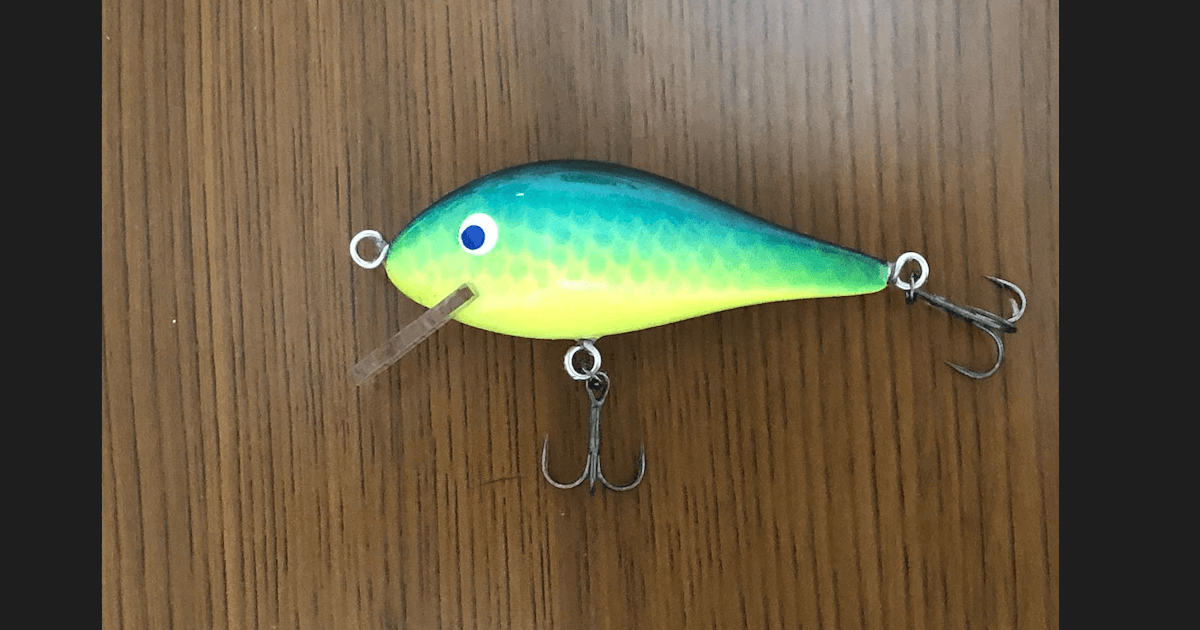· FabLab Westharima Team · 3D Printer · 5 min read
Bambu Lab 3D Printer Thorough Comparison Review: A1 mini vs P1S Which Should You Choose?
Thorough comparison of 4 patterns: Bambu Lab A1 mini and P1S "standalone" and "with AMS". Sharing optimal combinations based on actual usage experience, including whether to introduce AMS.
Bambu Lab 3D Printer Thorough Comparison Review: A1 mini vs P1S Which Should You Choose?
“I have various 3D printers, but Bambu Lab is best for daily use” ——This is my honest impression at present.
This article thoroughly compares 4 patterns of Bambu Lab A1 mini and P1S “standalone” and “with AMS”. Sharing my thoughts and experiences on which combination is optimal, including whether to introduce AMS.
Model Lineup and Pricing
A1 mini

| Item | Details |
|---|---|
| List Price | 52,800 yen |
| Actual Price | Approx. 30,000 yen |
| Build Volume | 180×180×180mm |
| Features | Compact, Entry-level model |
A1 mini combo
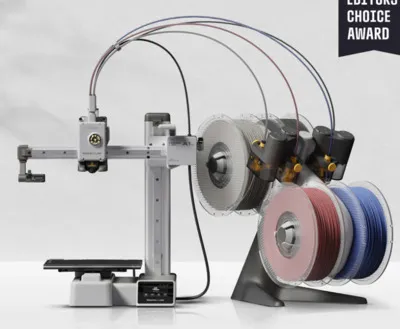
| Item | Details |
|---|---|
| List Price | 81,800 yen |
| Actual Price | Approx. 60,000 yen |
| Build Volume | 180×180×180mm |
| Features | A1 mini + AMS lite |
P1S

| Item | Details |
|---|---|
| List Price | 109,000 yen |
| Actual Price | Approx. 90,000 yen |
| Build Volume | 256×256×256mm |
| Features | Intermediate model, High-speed printing |
P1S COMBO (with AMS)

| Item | Details |
|---|---|
| List Price | 140,000 yen |
| Actual Price | Approx. 120,000 yen |
| Build Volume | 256×256×256mm |
| Features | P1S + Multi-color support |
Capability Comparison
| Printing Method | Compatible Models | Advantages | Disadvantages | Recommended For |
|---|---|---|---|---|
| Single Color Only | A1 mini / P1S standalone | - Lower initial investment - Smaller installation space - Simple and easy to use | - Manual filament change - No multi-color printing - Filament runout risk during long prints | - 3D printer beginners - Those who only need single color modeling - Those who want to minimize budget |
| Multi-color Support | A1 mini combo / P1S + AMS | - Up to 4-color multi-color printing - Automatic filament switching - Peace of mind during long prints | - High initial investment - Larger installation space - AMS maintenance required | - Those who want to create colorful works - Those who frequently use multiple filaments - Those who want unattended long prints |
Review of Each Model (My Personal Impressions)
Based on comparison of advantages/disadvantages and actual usage experience, recommendation levels are as follows.
| Model | Actual Price | Recommendation | Main Advantages/Features | Main Disadvantages/Concerns | Comments/Impressions |
|---|---|---|---|---|---|
| A1 mini (standalone) | Approx. 30,000 yen | ★Recommended | - Affordable price, easy to purchase - Quality and speed exceed price - Space-saving, portable - Easy assembly and setup | - None (significantly superior to other brands in same price range) | Two steps ahead of other 30,000 yen range products. Ideal for beginners too. |
| A1 mini combo | Approx. 60,000 yen | △ | - Multi-color printing support (AMS lite included) | - Filament exposed, weak to humidity - AMS lite large, loses space-saving advantage | Honestly unnecessary. AMS lite larger than main unit, loses space-saving advantage. Better to buy 2 A1 minis for 60,000 yen. |
| P1S (standalone) | Approx. 90,000 yen | △ | - Intermediate model performance - Larger build volume than A1 mini | - Appeal reduced by half without AMS | Not that standalone is bad, but feels less than half as appealing without AMS. |
| P1S COMBO (with AMS) | Approx. 120,000 yen | ★Highly Recommended | - Excellent value - Automatic filament replenishment, multi-color printing - Good compatibility with genuine slicer - Few troubles | - No complaints so far | Very satisfied. Stress-free to use. Practically top-tier for personal use. |
Purchase Precautions
- Since purchasing AMS later becomes more expensive, recommended to purchase as a set from the start.
- P1S upper models are in business-use price range of 250,000-500,000 yen, so P1S + AMS feels like the practical top choice for personal use.
- I’ve had multiple experiences of filament becoming unusable due to humidity. Note that A1 mini combo has exposed filament, so filament deterioration accelerates especially in humid environments.
⚠️ Choices to Avoid (My Impressions)
- A1 mini combo - Half-hearted, poor value
- P1S standalone - Should choose with AMS in this price range
What I Purchased
In my case, I considered introducing additional printers when needing large amounts of 3D printing and chose Bambu Lab products. Based on above information and my own comparison/consideration, I ultimately purchased these 2 models. I use both regularly and truly feel I made the right choice with this combination.
| Purchased Model | Actual Price | Uses/Active Points |
|---|---|---|
| A1 mini standalone | Approx. 30,000 yen | Ideal for quick small parts production and workshop portability. Space-saving, easy installation and transport. |
| P1S COMBO (with AMS) | Approx. 120,000 yen | Ideal for mass printing and long unattended operation. AMS automatic filament switching enables highly efficient operation. Stable operation without troubles even during continuous operation using 30 rolls in 1 month. |
Related Article: For P1S + COMBO (1 month continuous operation), detailed explanation in Bambu Lab P1S Review | Pros and Cons Found After Using 30 Rolls in 1 Month.
Summary
Bambu Lab gives the impression of a truly excellent machine for everyone, designed with top priority on being “usable” in daily life, and every model performs beyond its price.
Recommended for A1 mini (standalone)

Actual Price: Approx. 30,000 yen
- 3D printer beginners
- Want to try at affordable price (approx. 30,000 yen) first
- Single color printing sufficient
- Want to operate in small space
- Easy assembly and setup, can start using immediately
Recommended for P1S COMBO (with AMS)

Actual Price: Approx. 120,000 yen
- Want to try multi-color printing
- Need larger build volume
- Considering long unattended printing or mass production
- Can secure budget of about 120,000 yen
- Want stable long-term operation with automatic filament switching
- Want top-tier model for comfortable long-term personal use
If Undecided
Recommend starting with A1 mini first. After experiencing what 3D printers are like, there’s also the option of adding P1S as a second unit according to your needs. In fact, I operate with these 2 patterns and each serves its purpose well.
I believe you won’t make major mistakes choosing between these 2. Please select the optimal unit according to your needs and budget.

![Bambu Lab P1S Review | Pros and Cons Found After Using 30 Rolls in 1 Month [Multi-Color 3D Printer]](/_astro/3d_printer_eyecatch.ge1TSwpE.png)